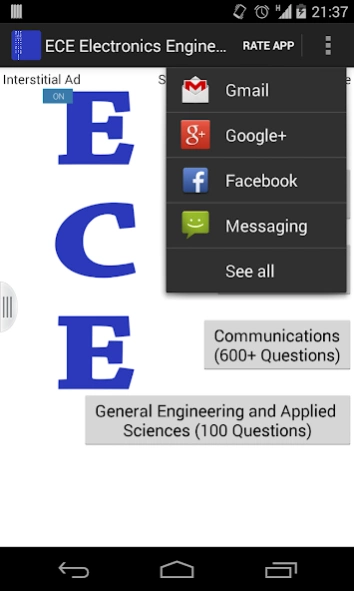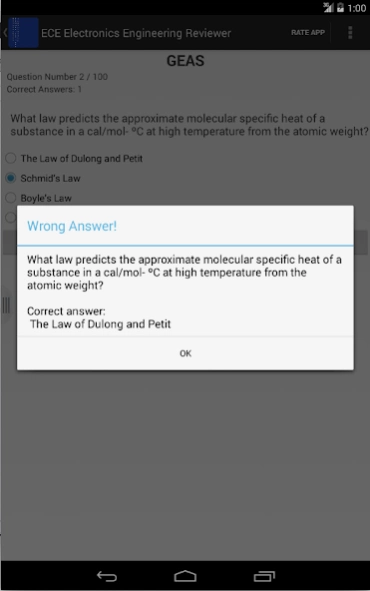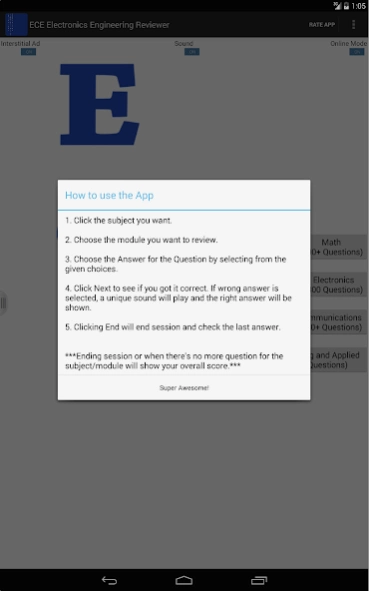Electronics Engineer ECE 1.3
Free Version
Publisher Description
Electronics Engineer ECE - ECE Electronics and Communications Engineering Board/Licensure Exam Reviewer
ECE Electronics Engineer Reviewer app is a multiple choice review questions app. This is perfect practice for Electronics Engineers that will be taking the Electronics Engineer licensure exam or even students who wants to be challenged with the questions about Electronics Engineering or Electrical Engineering. This will help them review while being portable. The Questions are categorized by topics about, Math, Electronics, Communications, and General Engineering and Applied Sciences. This app will cater to all Engineers/students worldwide.
Features:
• No Fancy Design just pure educational experience
• With more than 1500+ questions
• Very informative
Electronics and Communications Engineering
There will be more questions to be added in the future update!
If you have concerns regarding the app, incorrect answers, suggestions for improvement, please contact the email given.
We strive to provide worthy education materials and improving everything. Your feedback and requests will be greatly appreciated. Just hit up super.awesome.me.19@gmail.com , so communication will be easier. Godspeed!
About Electronics Engineer ECE
Electronics Engineer ECE is a free app for Android published in the Teaching & Training Tools list of apps, part of Education.
The company that develops Electronics Engineer ECE is Super Awesome. The latest version released by its developer is 1.3.
To install Electronics Engineer ECE on your Android device, just click the green Continue To App button above to start the installation process. The app is listed on our website since 2016-03-31 and was downloaded 2 times. We have already checked if the download link is safe, however for your own protection we recommend that you scan the downloaded app with your antivirus. Your antivirus may detect the Electronics Engineer ECE as malware as malware if the download link to com.awesome.electronicsreviewer2 is broken.
How to install Electronics Engineer ECE on your Android device:
- Click on the Continue To App button on our website. This will redirect you to Google Play.
- Once the Electronics Engineer ECE is shown in the Google Play listing of your Android device, you can start its download and installation. Tap on the Install button located below the search bar and to the right of the app icon.
- A pop-up window with the permissions required by Electronics Engineer ECE will be shown. Click on Accept to continue the process.
- Electronics Engineer ECE will be downloaded onto your device, displaying a progress. Once the download completes, the installation will start and you'll get a notification after the installation is finished.